AWS operates in multiple geographical regions, each of which is a separate geographic area that contains one or more availability zones.
An AWS region is a physical location around the world where AWS hosts one of its multiple data centers. Currently, AWS operates out of 25 regions globally, including the United States, Europe, Asia, South America, and Australia. Each region is completely independent of the others and is designed to be isolated from failures in other regions.
Each AWS region is divided into multiple availability zones, which are isolated data centers within a region. An availability zone (AZ) is a separate data center that contains its own power, networking, and connectivity resources. Each availability zone is designed to be independent of the others, with its own power and network connectivity, to minimize the risk of a single point of failure.
The availability zones within a region are connected by low-latency links, which enable customers to build highly available and fault-tolerant applications that span multiple availability zones. By deploying resources across multiple availability zones, you can achieve high levels of availability, resiliency and scalability.
Regions and availability zones (AZs) provide geographical isolation for cloud workloads, and they both use mirroring to enhance redundancy and availability. This ensures that workloads remain available even if one availability zone (AZ) fails, or in case of workloads running in multiple cloud regions.
However, regions and availability zones (AZs) differ in their impact on your cloud environment and associated costs.
Using multiple regions or availability zones (AZs) typically results in a higher overall cloud computing bill due to the cost of hosting redundant workloads and data transfer fees when moving data between regions.
Keeping all workloads in the same region makes it easier to predict and optimize costs since most AWS services are priced on a per-Region basis. The cost of a particular service remains the same as long as it's hosted in a given region, regardless of which availability zone is used within that region.
On the other hand, using multiple regions makes it more challenging to predict costs since prices can vary between regions for the same service. For example, the cost of running an EC2 instance in one region may differ from the cost of running the same instance type in another region.
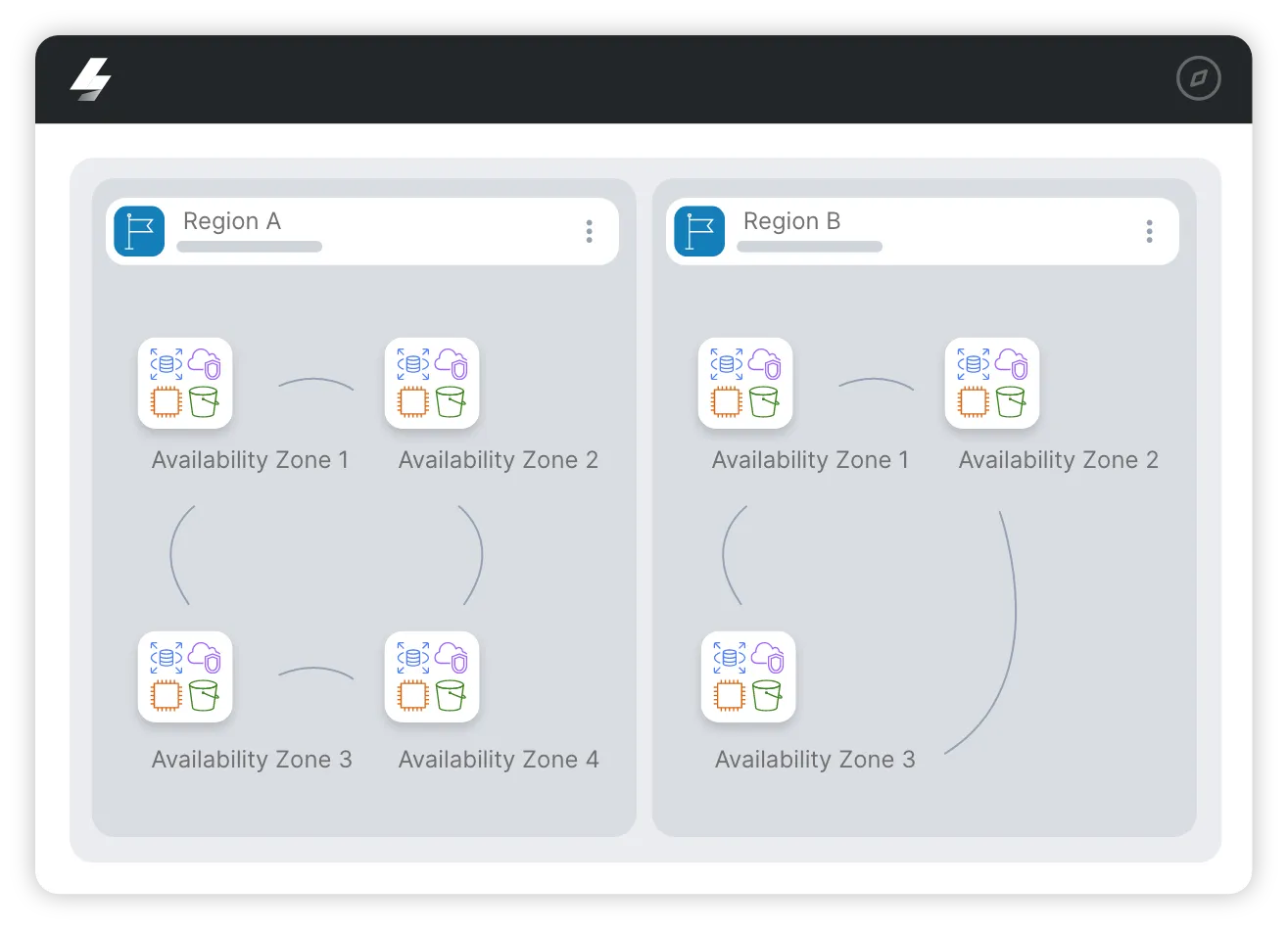
Regions and availability zones serve different purposes and are used in different scenarios.
Use regions to choose the most suitable geographic location for your resources based on factors like latency, compliance, and availability. The main use cases for multiple AWS regions are for disaster recovery and to serve users located in discrete locations.
Use availability zones to ensure high availability, increased workload redundancy, and fault tolerance within a region.
Managing AZs is simpler both in terms of cost and administration while providing the same level of redundancy as deploying across multiple regions.
In general, it is recommended to use both regions and availability zones to achieve the highest level of availability and reliability for your applications and services.
AWS cross-AZ traffic refers to the traffic that flows between resources deployed in different availability zones within the same AWS region.
For example, if you have an application that is deployed across multiple availability zones for high availability and scalability, the traffic between the resources in different availability zones will be considered cross-AZ traffic. Cross-AZ traffic can include data replication, application traffic, and network traffic.
Optimizing cross-AZ traffic is important because it can affect the performance, latency, and cost of your application. By minimizing cross-AZ traffic and ensuring that it flows efficiently within the AWS network, you can improve the performance and reliability of your application while reducing costs associated with data transfer.
AWS does not charge for data transfer between resources within the same Availability Zone (AZ) or for data transfer within the same region. This means that if you have resources, such as EC2 instances, RDS instances, or S3 buckets, deployed in the same AZ, you will not be charged for data transfer between them.
AWS pricing for data transfer is based on the direction of the transfer (inbound or outbound), the type of service, and the regions involved in the transfer. In general, inbound data transfer to AWS services is free, while outbound data transfer incurs charges.
For data transfer between different regions or across different AWS services, AWS charges vary based on the amount of data transferred and the regions involved. You can find more details on AWS pricing for data transfer in the AWS pricing documentation.
It's important to estimate your data transfer costs carefully when planning your AWS architecture to avoid unexpected charges on your AWS bill. Additionally, AWS provides native tools and services to help you monitor and optimize your data transfer costs, such as AWS Trusted Advisor and AWS Cost Explorer.
For additional information on data transfer costs please review Amazon EC2 On-Demand Pricing page
When it comes to troubleshooting and optimizing AWS cross-AZ traffic, there are several steps you can take to ensure that your network is running smoothly and efficiently. Here are some best practices:
By following these best practices, you can troubleshoot and optimize your AWS cross AZ traffic, reduce latency, and improve the overall performance of your applications.
In general, it is recommended to use multiple availability zones (AZs) when deploying applications in AWS to improve availability, fault tolerance, and resilience. However, there may be situations where using a single AZ could be a better option. Here are some scenarios where using a single AZ may be appropriate:
It's important to note that deploying resources in a single AZ comes with trade-offs, particularly in terms of availability and resilience. If your application requires high availability, fault tolerance, and resilience, deploying resources across multiple AZs is generally recommended.
With Lightlytics Cost, you can easily and fully understand your current cloud costs and trends across your cloud environments, accounts and availability zones.
Lightlytics CloudTwin technology helps you to get a complete picture of your cloud costs, with the complete context of your real-time configuration, traffic flow and even event logs.
Below, you can see a complete view of your monthly costs grouped by Region or Availability Zones including the total cost, trend and indirect cost.
Note: Indirect cost refers to the SUM of the direct cost of all the child resources or associated resources.
For example, for an EC2 instance, the indirect costs include the cost of the attached EBS Volumes.
For an EKS cluster, the indirect cost is the SUM of the costs of the associated EC2 Instances, their EBS Volumes and the associated Load balancers.
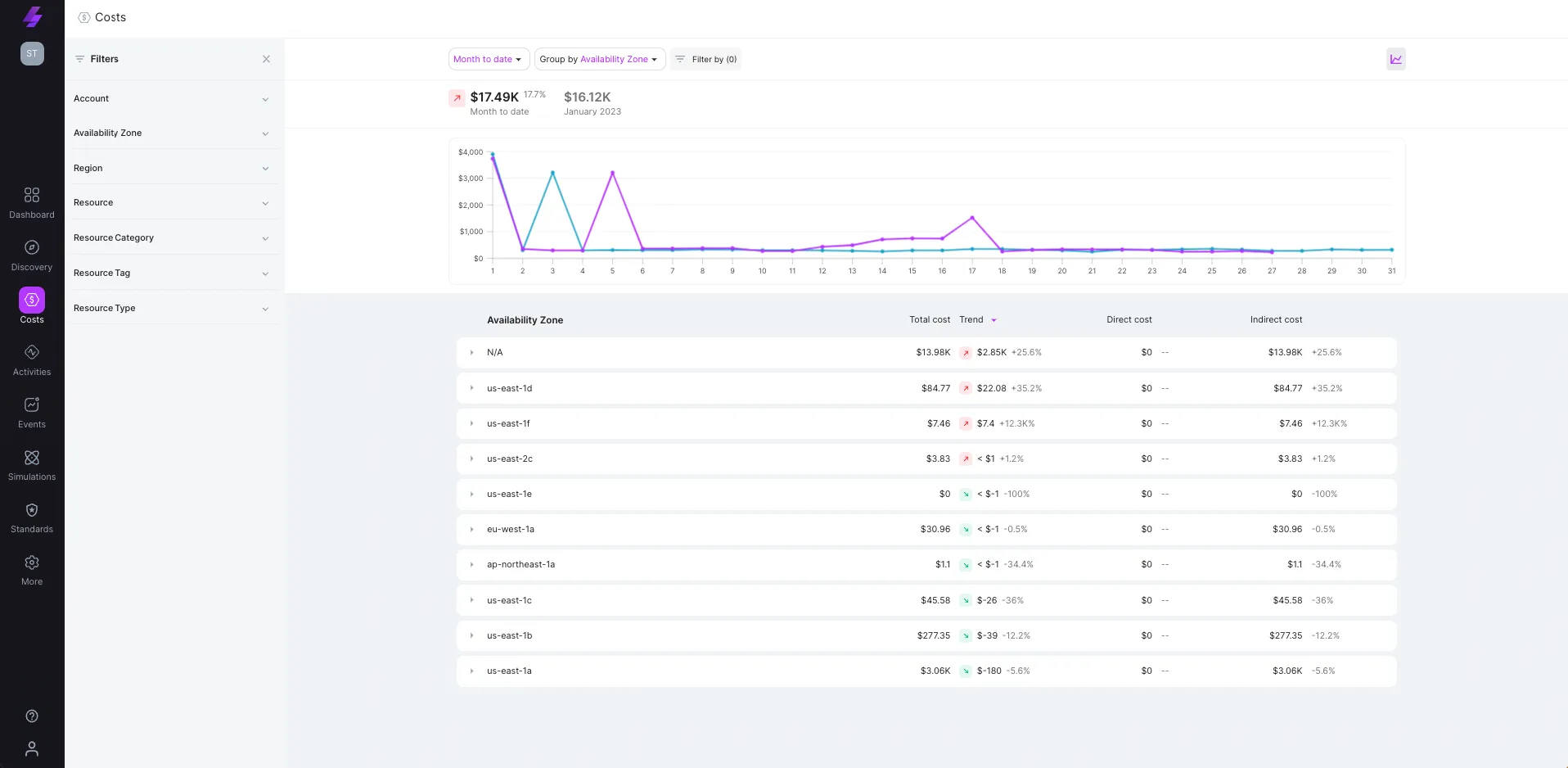
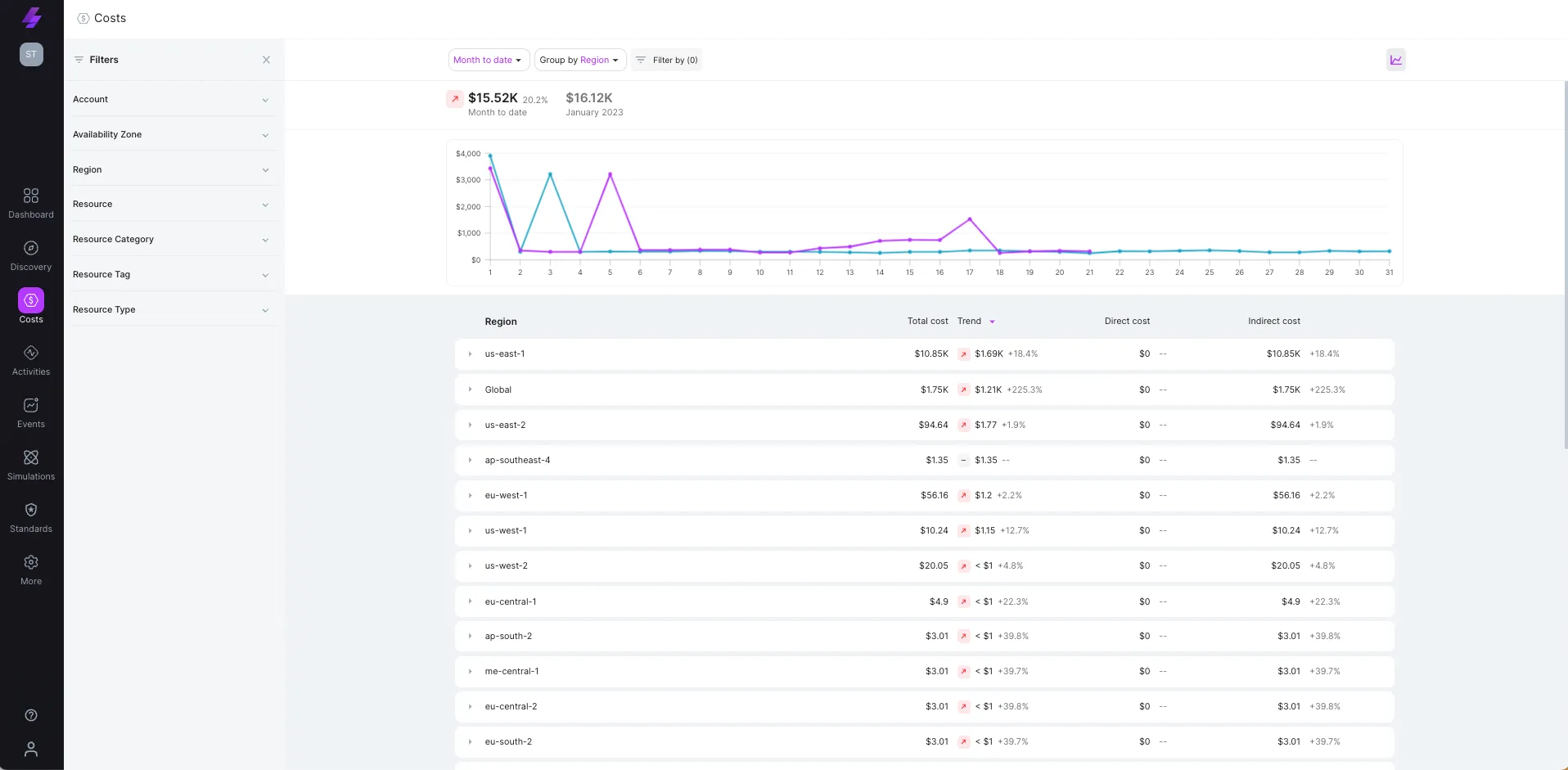
Once you get a detailed view of your regions and AZ’s costs, you can further investigate it using Lightlytics Network Traffic Activity logs enriches near real-time VPC flow logs providing you with network traffic information that includes details such as source and destination IP addresses, port numbers, protocol, number of bytes and packets, and the flow's status (accepted or rejected). The Network Traffic logs provide a full picture of your Cross Communications network traffic, including Cross-Region, Cross-AZ, Cross-VPC, and Cross-Account network traffic.
The below image shows cross-AZ network traffic in an account integrated with Lightlytics:
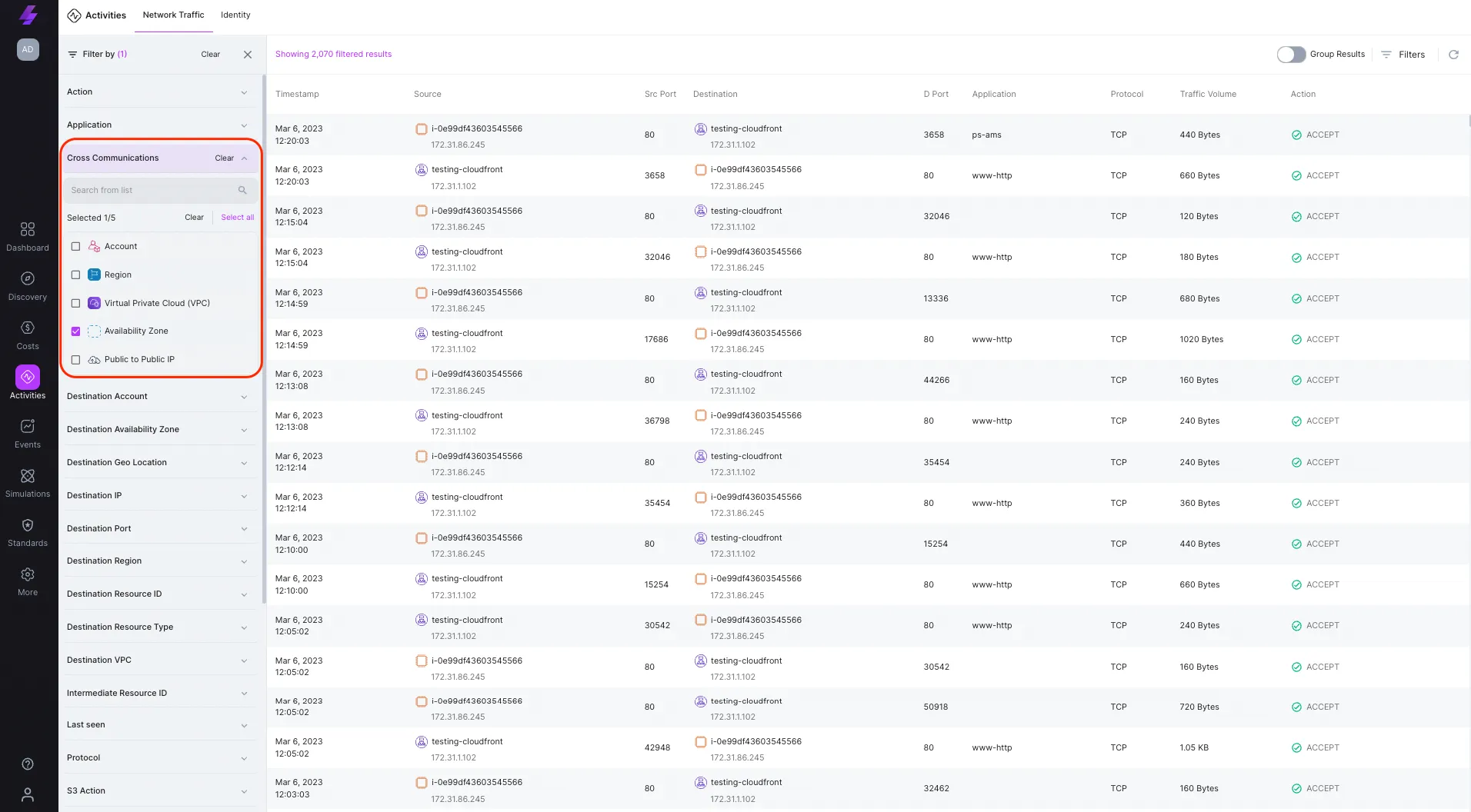
The below image shows an aggregated cross-AZ communication between an Application Load Balancer (ALB) and an EC2 instance
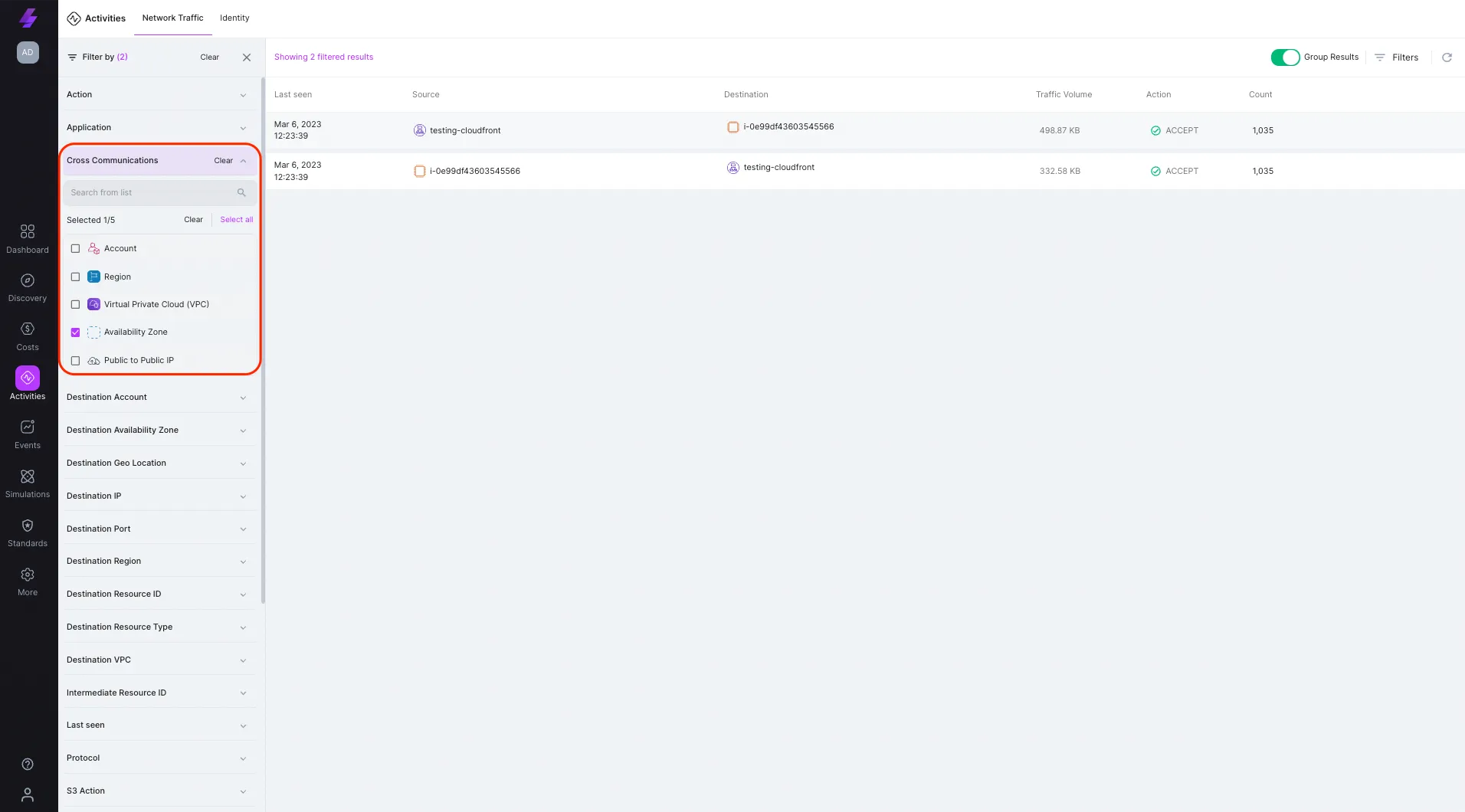
With the View Path option, you can review your selected network topology and have an unmatched visibility of your cloud resources and network components, letting you also quickly analyze and troubleshoot configurations and resource usage in your cloud environment
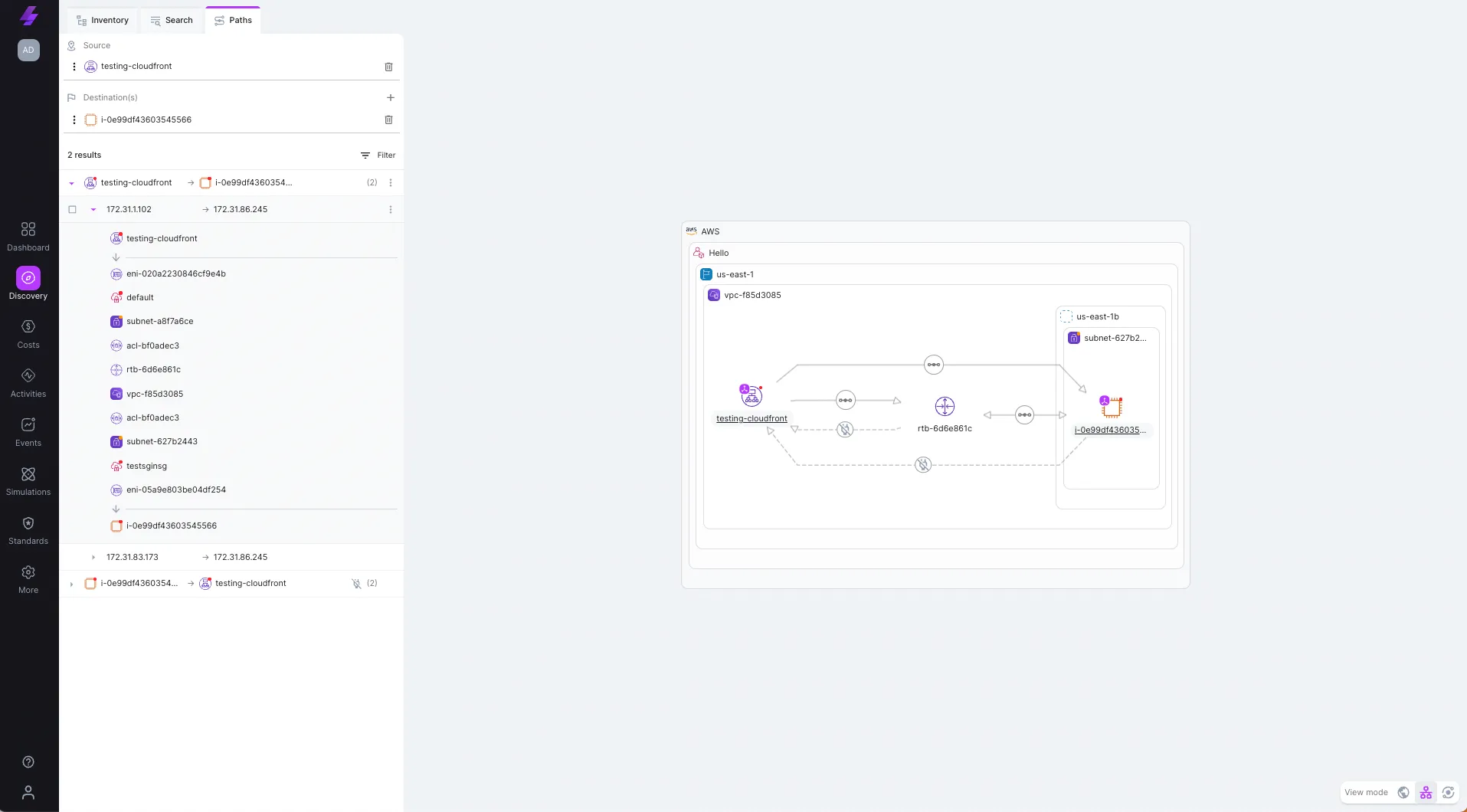
Now that you have all the information about your cross-AZ network traffic, the resources involved, and their configurations, you can take the appropriate steps to optimize your cross-AZ traffic.
To summarize, AWS Regions are geographical areas where AWS operates multiple data centers, while Availability Zones are isolated data centers within a region. By deploying resources across multiple availability zones within a region, customers can build highly available and fault-tolerant systems that are capable of providing continuous service even in the event of disruptions. Optimizing cross-AZ traffic is essential for improving the performance, reliability, and cost-effectiveness of your AWS applications. By implementing best practices, you can improve the efficiency of data transfer across different AZs, regions, and services, while minimizing latency, downtime, and costs. Additionally, monitoring and optimizing your data transfer costs using Lightlytics Cost and Network Traffic Activity logs can provide a full picture of your Cross Communications network traffic. By following these guidelines, you can achieve a high-performing, scalable, and cost-effective AWS architecture that meets the needs of your business.
Stream.Security delivers the only cloud detection and response solution that SecOps teams can trust. Born in the cloud, Stream’s Cloud Twin solution enables real-time cloud threat and exposure modeling to accelerate response in today’s highly dynamic cloud enterprise environments. By using the Stream Security platform, SecOps teams gain unparalleled visibility and can pinpoint exposures and threats by understanding the past, present, and future of their cloud infrastructure. The AI-assisted platform helps to determine attack paths and blast radius across all elements of the cloud infrastructure to eliminate gaps accelerate MTTR by streamlining investigations, reducing knowledge gaps while maximizing team productivity and limiting burnout.
