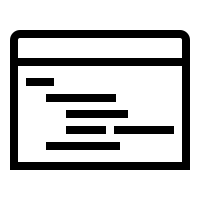
These plugins can help you with tasks like syntax highlighting, autocompletion, error checking, and formatting.
Visual Studio Code (VSCode):
Plugin: Terraform (by Mikael Olenfalk)
Link: https://marketplace.visualstudio.com/items?itemName=mauve.terraform
Plugin: HashiCorp Terraform (by HashiCorp)
Link: https://marketplace.visualstudio.com/items?itemName=HashiCorp.terraform
JetBrains IntelliJ IDEA / PyCharm / WebStorm / PhpStorm / RubyMine:
Plugin: HashiCorp Terraform / HCL language support (by JetBrains)
Link: https://plugins.jetbrains.com/plugin/7808-hashicorp-terraform--hcl-language-support
Sublime Text:
Plugin: Terraform Syntax (by Aleksandr Dorokhov)
Link: https://packagecontrol.io/packages/Terraform%20Syntax
Plugin: SublimeLinter-contrib-terraform-check (by Jon Berg)
Link: https://packagecontrol.io/packages/SublimeLinter-contrib-terraform-check
Atom:
Plugin: language-terraform (by Mikael Olenfalk)
Link: https://atom.io/packages/language-terraform
Plugin: atom-terraform (by David Heward)
Link: https://atom.io/packages/atom-terraform
Stream.Security delivers the only cloud detection and response solution that SecOps teams can trust. Born in the cloud, Stream’s Cloud Twin solution enables real-time cloud threat and exposure modeling to accelerate response in today’s highly dynamic cloud enterprise environments. By using the Stream Security platform, SecOps teams gain unparalleled visibility and can pinpoint exposures and threats by understanding the past, present, and future of their cloud infrastructure. The AI-assisted platform helps to determine attack paths and blast radius across all elements of the cloud infrastructure to eliminate gaps accelerate MTTR by streamlining investigations, reducing knowledge gaps while maximizing team productivity and limiting burnout.


