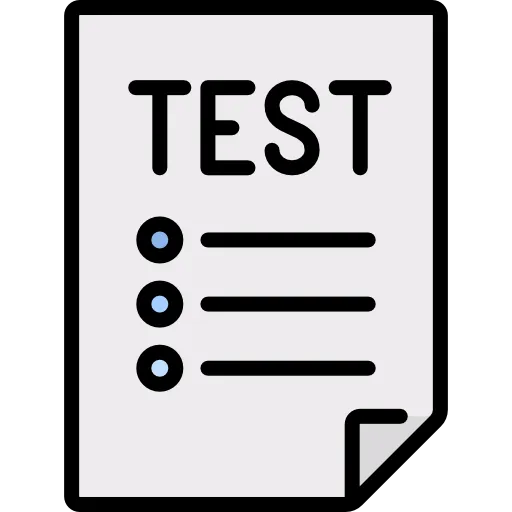
Terraform is an open-source infrastructure as code tool that provides a way to manage and provision infrastructure resources. It has become a popular tool among DevOps teams as it allows them to write code that can create and manage infrastructure in a consistent and repeatable manner.
But like any other code, Terraform code needs to be tested to ensure that it works as expected. In this blog post, we'll look at some best practices for testing Terraform infrastructure code.
Terraform comes with built-in testing features that allow you to validate your infrastructure code. These include:
Using these built-in features is a good starting point for testing your infrastructure code.
You can also use automated testing tools to test your Terraform code. Some popular options include:
Using these tools can help you catch issues before they make it to production.
Version control is essential for any codebase, including Terraform code. By using version control, you can track changes to your code and easily revert to a previous version if something goes wrong.
Git is a popular version control system that works well with Terraform code. You can use Git to create branches for different features, test changes in isolation, and merge changes back into the main branch when they're ready.
It's important to test your Terraform code in an environment that's as close to production as possible. However, testing in a production environment is not always feasible or desirable.
Instead, you can create a sandbox environment that mimics your production environment as closely as possible. This could be a separate AWS account or a virtual machine running locally.
By testing in a sandbox environment, you can catch issues before they affect production, and you can also test changes to your infrastructure without impacting production users.
Or
You can use tfRails which is able to mimic your production environment before deployment.
Continuous integration and deployment (CI/CD) is a set of practices that automates the building, testing, and deployment of code. By using CI/CD, you can ensure that your Terraform code is tested and deployed automatically.
There are many tools available for CI/CD, including Jenkins, CircleCI, and TravisCI. By using a CI/CD pipeline, you can ensure that your Terraform code is tested and deployed consistently.
In conclusion, testing Terraform infrastructure code is essential for ensuring that your infrastructure is reliable and predictable. By using the built-in testing features of Terraform, automated testing tools, version control, sandbox environments, and CI/CD, you can catch issues early and deploy changes with confidence.
Unit tests are designed to test individual units or components of code in isolation. In Terraform, unit testing can be done using a combination of the built-in testing features and custom test scripts.
To unit test Terraform code, you can follow these steps:
By using these steps, you can create unit tests that validate individual modules or resources in isolation. You can also use custom test scripts to test specific use cases or edge cases.
Integration testing is designed to test how different components of a system work together. In Terraform, integration testing can be done by deploying infrastructure resources to a test environment and validating that they work as expected.
To integration test Terraform code, you can follow these steps:
By using these steps, you can create integration tests that validate how different components of your infrastructure work together. You can also use automated testing tools, such as Terratest or Kitchen-Terraform, to automate the deployment and testing of your Terraform code in the test environment.
In conclusion, unit testing and integration testing are both important for ensuring that your Terraform code is reliable and predictable. By using a combination of the built-in testing features, custom test scripts, and automated testing tools, you can catch issues early and deploy changes with confidence.
Stream.Security delivers the only cloud detection and response solution that SecOps teams can trust. Born in the cloud, Stream’s Cloud Twin solution enables real-time cloud threat and exposure modeling to accelerate response in today’s highly dynamic cloud enterprise environments. By using the Stream Security platform, SecOps teams gain unparalleled visibility and can pinpoint exposures and threats by understanding the past, present, and future of their cloud infrastructure. The AI-assisted platform helps to determine attack paths and blast radius across all elements of the cloud infrastructure to eliminate gaps accelerate MTTR by streamlining investigations, reducing knowledge gaps while maximizing team productivity and limiting burnout.


